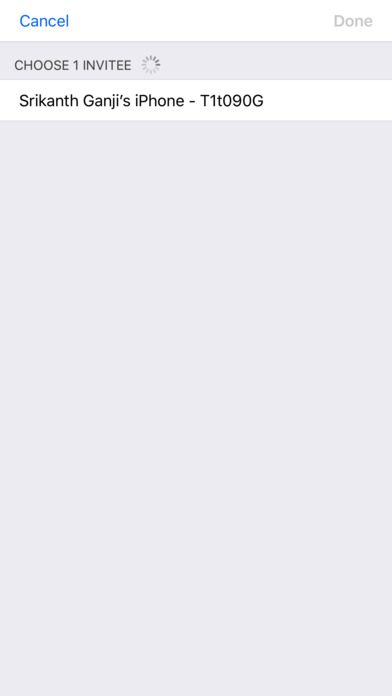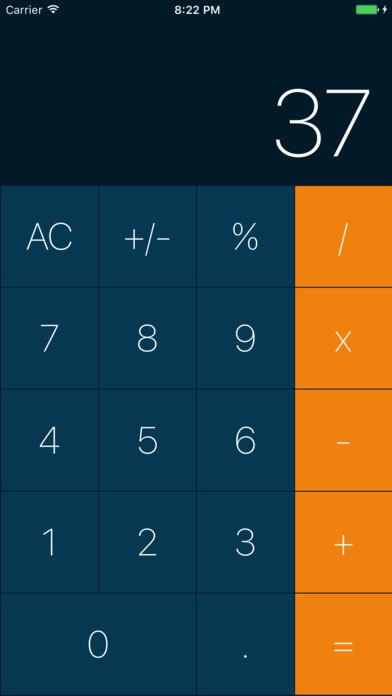
Tambola Remote app for iPhone and iPad
Developer: Srikanth Ganji
First release : 05 Jun 2017
App size: 21.48 Mb
This app is easy to use simple calculator for your iPhone and iPad and also works as a remote to "Tambola Generator" app.
You can win any tambola game using this remote app and show you are the most lucky person among your friends.
Setup:
1. Install "Tambola Generator" app in one device and install "Tambola Remote" in another device. Open both the apps.
2. Remote app popups the screen with nearby devices which has Tambola Generator app
3. Select the device you want to connect
4. Just type the number you want and click =
5. The number will be sent to Tambola Generator app
6. That’s it
Upon clicking the start/next in Tambola Generator app, the numbers which are received from remote app will be displayed in queue.
Is remote app connected to Tambola Generator app? Simple!
• Connected - If status bar is visible
• Not Connected - If status bar is hidden
How to browse and connect to other nearby devices(Tambola Generator app)?
• Press dot(.) button.
Note: Dot button works only if remote is not connected to device. You need to disconnect the remote app first before browsing nearby devices
How to disconnect from Tambola Generator app?
• Just press AC button 5 times
Invisible mode? Yes!
• Tap / to make UI invisible. Everything works same just that all buttons are invisible. (Tap on same place to make UI visible)
Remote app automatically connects to last connected device unless you disconnect it. So even if you quit & reopen it, app automatically connects to last paired device.